FAQs
Frequently Asked Questions
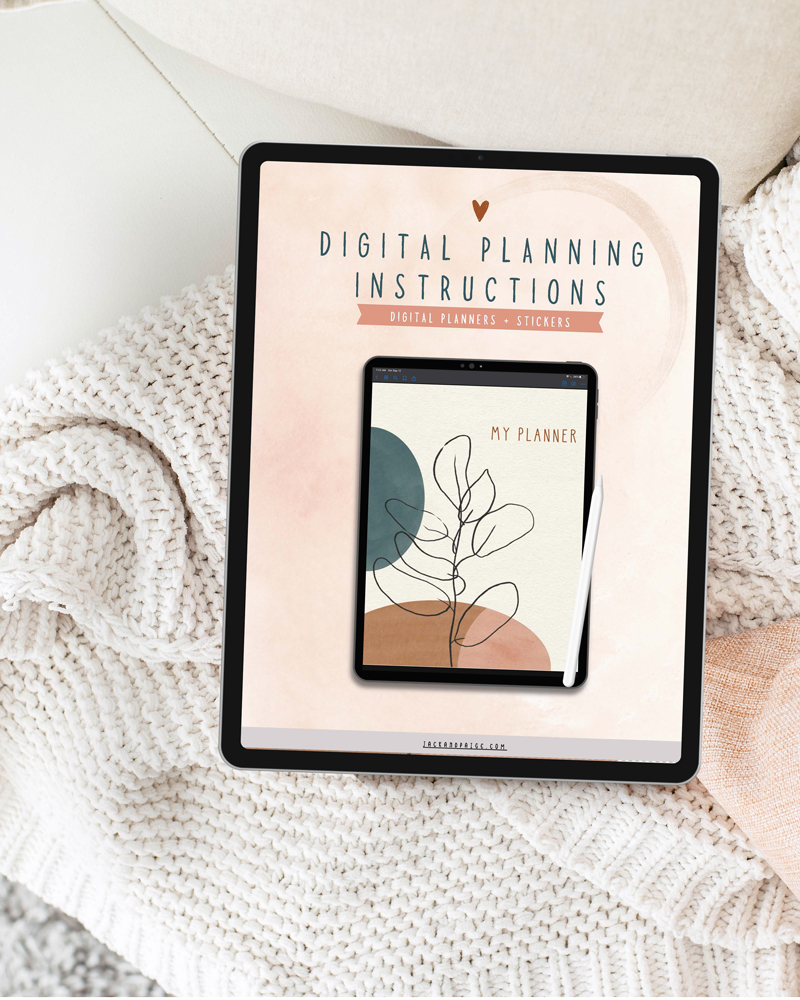
Frequently ASKED QUESTIONS
What is a Digital Planner?
These interactive PDF planners contain hyperlinked tabs that make navigating through your planner quick and easy. By just clicking on the planner’s tabs, the pages flip for you, just like you would use a paper planner with dividers.
What are Digital Stickers?
What Tools do you need?
Digital Planners are compatible with both Apple and Android devices. So, the tools depend on which one you have. For Apple iPad, we suggest a Note-Taking App such as Goodnotes or Noteshelf App. For Android we suggest Noteshelf App. You’ll also need a stylus to write, such as the Apple Pencil, but this isn’t absolutely necessary.
Examples of other apps:
- Notability
- Noteshelf
- Adobe Reader
- Xodo (for Android)
Can I try before I buy?
Absolutely. In fact, we recommend it. We have a selection of digital stickers and planners to sample before committing. You can download them for free by signing up to our Freebies Library.
Help, the hyperlinks aren't working!!
For the tabs (hyperlinks) to work, you need to be in the Read-Only Mode in Goodnotes. This mode lets you navigate through your pages comfortably. All other inputs, like the pen, are blocked when this mode is active.
How do I write in my Goodnotes Planner
To be able to write on your planner, you need to deselect the Read-Only Mode in Goodnotes. You can use the writing tools like the pen and highlighter in this mode.
Will a physical item be sent to me?
No, these are digital items only. No physical item will be sent to you.
Can I set reminders in my Digital Planner?
No, these digital planners are designed to mimic a physical paper planner allowing you to write and decorate them as you like.
How do I download my files from Etsy?
In your web browser, navigate to www.etsy.com/your/purchases
Locate your Jack & Paige order and click on the Download Files button.
How do import my files into my Goodnotes app?
- Open the GoodNotes app on your device
- Tap the ‘+New‘ icon then select import
- Locate your downloaded file in your app files or cloud storage. Click on the file to import to GoodNotes.
Can I get a refund or exchange for another item?
No, due to the nature of digital products, I’m unable to offer refunds/exchanges. But please do let us know if there is an issue with your order and we can try and work it out.
Can I re-sell your digital products?
No, these products are for personal use only. I do not provide commercial licenses for them. If you see someone else selling our products please let us know at hello@jackandpaige.com
